How Do You Reset a Thermally Protected Motor?

Thermally protected motors are widely used in modern industrial equipment, household appliances, HVAC systems, pumps, and other electric motordriven devices. These motors come equipped with thermal protection mechanisms that shut them down automatically when they overheat, helping prevent permanent damage or even fire hazards. But what happens when your motor stops running due to thermal overload, and how exactly can you reset it?
Resetting a thermally protected motor is a relatively straightforward process—but it's crucial to understand why the motor shut off, what type of thermal protection it uses, and how to reset it safely without causing further damage. In this article, we’ll cover what a thermally protected motor is, the common causes of thermal trips, and stepbystep instructions for performing a proper reset.
What Is a Thermally Protected Motor?
A thermally protected motor is designed with an internal or external thermal protection device that automatically interrupts electrical power when the motor temperature exceeds a safe threshold. This safety feature is intended to prevent overheating that could damage the motor’s windings, insulation, or mechanical components.
Thermal protection devices typically fall into two categories:
1. Manual Reset Thermal Protection – Requires a user to physically press a reset button to restart the motor.
2. Automatic Reset Thermal Protection – Automatically reengages the motor circuit once the motor has cooled down to a safe temperature.
Some motors may have thermal switches or thermal fuses embedded inside the winding, while others use external overload relays or thermal protectors mounted in the motor starter.
Why Do Motors Overheat and Trip?
Before attempting to reset a thermally protected motor, it’s essential to understand what caused the trip in the first place. Common causes of overheating include:
Prolonged Overload: The motor is asked to handle a load heavier than its rated capacity.
Poor Ventilation: Dust, debris, or enclosed spaces restrict airflow around the motor.
Frequent Start/Stop Cycles: Starting a motor generates heat; doing this too frequently can cause overheating.
Mechanical Blockage: A jammed pump, fan, or gear can increase resistance and heat.
Electrical Faults: Undervoltage, overvoltage, phase loss, or poor wiring connections can cause heat buildup.
High Ambient Temperature: Operating the motor in a hot environment can impair its ability to cool itself effectively.
Identifying the cause of the thermal trip is crucial. Simply resetting the motor without addressing the underlying issue may lead to repeated shutdowns or permanent motor failure.
Safety First: Precautions Before Resetting
Resetting a thermally protected motor should be done with care and with the following safety measures in place:
Turn off power at the main disconnect switch or circuit breaker before working on or around the motor.
Do not touch the motor housing immediately after shutdown, as it may be extremely hot.
Allow the motor to cool down naturally before attempting a reset.
Use insulated tools and wear protective gear if you’re working in an industrial environment.
Refer to the motor’s manual for specific reset procedures and warnings.

How to Reset a Thermally Protected Motor
Here’s a stepbystep guide to properly resetting a motor with thermal protection.
Step 1: Identify the Thermal Protection Type
Determine whether your motor is equipped with a manual or automatic thermal reset system. This information can usually be found on the nameplate of the motor, in the manufacturer’s manual, or by inspecting the motor body.
Manual Reset: Usually has a visible button or switch labeled "Reset."
Automatic Reset: Will restart automatically once the internal temperature drops to a safe level. No action is needed—though it’s still important to monitor for the root cause.
Step 2: Let the Motor Cool Down
If the motor tripped due to overheating, it’s essential to give it time to cool:
Wait 15 to 60 minutes, depending on the motor size and the ambient temperature.
Make sure the environment is wellventilated to accelerate cooling.
While waiting, inspect for any blockages or debris that may have caused the overheating.
Step 3: Press the Reset Button (Manual Reset Motors Only)
For manual reset motors:
Locate the reset button—usually mounted on the motor housing or starter.
Press the button firmly and hold it for 1–3 seconds.
If the motor does not start or the button doesn’t stay depressed, do not force it—this indicates a persistent fault.
If there’s no response, you may need to check fuses, circuit breakers, or external overload relays connected to the motor.
Step 4: Restore Power and Monitor the Motor
After pressing the reset button:
Restore power to the circuit.
Start the motor (if it doesn’t start automatically).
Closely monitor the motor during the first few minutes of operation:
Is it making abnormal sounds?
Is it vibrating excessively?
Does it trip again within minutes?
If any of these signs appear, shut the motor down and inspect it thoroughly. This may require the help of a qualified technician.
Step 5: Troubleshoot If the Motor Does Not Reset
If your motor continues to trip or refuses to reset, the following steps may be necessary:
Check the Load: Is the equipment attached to the motor jammed or overloading the motor?
Inspect Electrical Connections: Loose or corroded wiring may cause voltage drops and heat.
Test Thermal Switches or Fuses: These components may need replacement if they are damaged.
Measure Line Voltage and Current Draw: Compare these values to the motor’s rated specs.
Look for Signs of Internal Damage: Burning smells, discoloration, or melted insulation may indicate winding damage.
Special Note on Automatic Reset Motors
If your motor features automatic thermal protection, it will attempt to restart on its own after cooling. While convenient, this system poses certain risks:
If the motor restarts unexpectedly, it could cause safety hazards or damage connected equipment.
Repeated automatic cycling could mask serious issues and lead to further motor degradation.
If your equipment operates in a highrisk environment (e.g., food processing, machinery with sharp tools), consider replacing automatic reset protection with a manual system for better control.
When to Replace or Repair the Motor
If you’ve reset the motor several times and it continues to overheat, the issue may lie within the motor itself. Consider the following:
Motor age and usage history: Older motors may have degraded insulation or weakened windings.
Environmental exposure: Motors exposed to moisture, chemicals, or dust may need cleaning or replacement.
Persistent mechanical resistance: Shaft misalignment, worn bearings, or damaged fans can cause chronic overheating.
A professional motor technician or electrician can perform advanced diagnostics, including insulation resistance testing, rotor balance testing, and bearing inspections to determine the root cause.
Tips to Prevent Overheating and Trips
To avoid having to frequently reset your thermally protected motor:
Keep the motor clean and wellventilated.
Perform regular maintenance, including bearing lubrication and air filter checks.
Use the right motor for the job—ensure it is correctly sized for the application.
Install proper overload protection devices and calibrate them to match the motor’s specifications.
Train operators to recognize early signs of motor stress, such as buzzing, excessive heat, or performance drops.
Conclusion
Resetting a thermally protected motor involves more than just pressing a button—it requires a thorough understanding of why the motor overheated and how to address the root cause to prevent recurrence. Whether your motor features a manual or automatic reset system, safety should always be the first priority.
By following proper procedures and implementing preventive maintenance practices, you can extend the life of your motor, avoid costly downtime, and ensure the safety of both people and equipment. So, the next time your thermally protected motor trips, you’ll know exactly how to reset it the right way—and keep it running smoothly.
 English
English